PassX: Your Wallet Pass Creator
Simplify your life and keep all your important passes in one place - securely and conveniently in your Apple Wallet
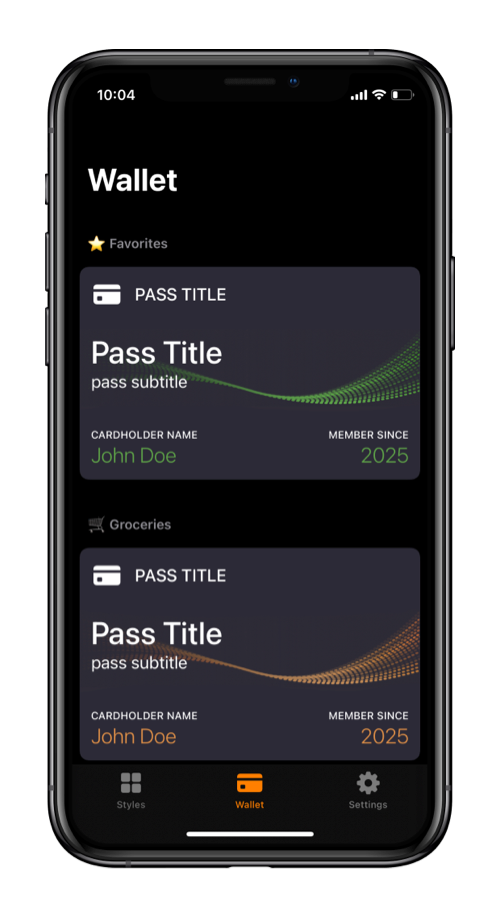
Simplify your life and keep all your important passes in one place - securely and conveniently in your Apple Wallet
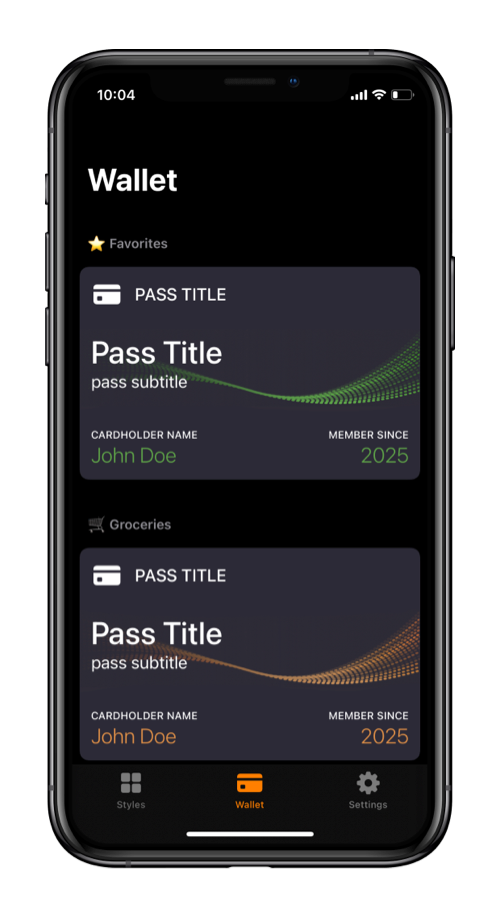
Select one of sleek and practical templates that best suits your pass type. We're always adding new ones!
Easily scan barcode (or QR code) from various sources, then effortlessly edit and fully customize your pass by entering or modifying all key details like name, date, ID, etc.
With a single tap, your new digital pass is ready and added to your Apple Wallet, accessible whenever you need it.
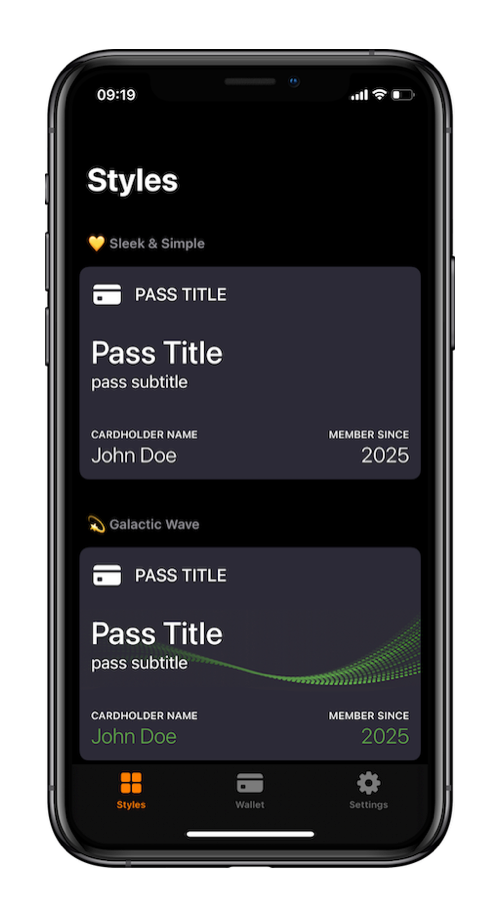
No. PassX does not any personally identifiable information. The only data collected is anonymous crash reporting, which helps improve the app's performance and stability.
No. Your pass data stays entirely on your device. When you add a pass to Apple Wallet, PassX sends only anonymous metadata to a secure server for cryptographic signing. This data is meaningless and never stored or logged.
Yes. PassX was built with privacy and security in mind. All processing happens locally, except for the required signing step, which is handled securely. Your passes are never stored on external servers.
Apple Wallet requires passes to be cryptographically signed with a private key before being accepted. This key must be kept secure and cannot be stored on the device, which is why a minimal amount of anonymous metadata is sent to a signing server. Nothing sensitive is included, and nothing is stored.
This app was built to make your life a little easier - no ads, no tracking, just useful tool.
I'm glad you're here!